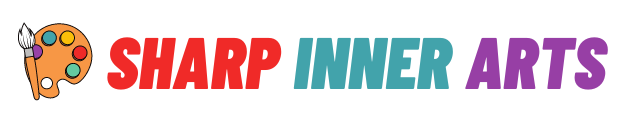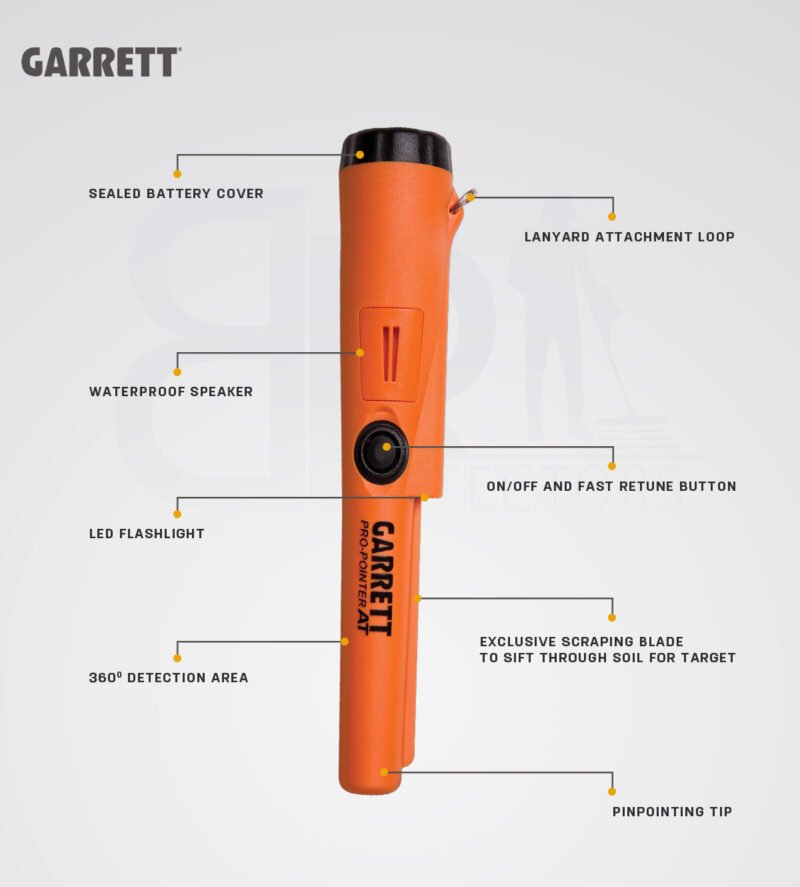If you’re running a business or leading a team, you’ve likely heard of CRM and project management tools. At first glance, they might seem interchangeable. After all, both are designed to help businesses stay organized, streamline operations, and manage tasks. But once you dig in, the differences between CRM and project management tools become very clear — and understanding those differences is essential if you want to choose the right tool for your needs.
I’ve worked with multiple teams across sales, marketing, product development, and client services, and I can tell you that choosing between a CRM and a project management platform—or knowing when to use both—can seriously impact your team’s performance and client relationships. In this article, I’ll break down what each tool is for, how they differ, when you might need one or the other, and how they can work together.
What is a CRM?
CRM stands for Customer Relationship Management. A CRM system is designed to help you manage your interactions with customers and leads. It’s like a digital Rolodex, but way more powerful. Instead of just storing contact info, a CRM keeps track of communication history, sales pipelines, lead statuses, notes from meetings, follow-ups, and more.
Think of a CRM as your central hub for everything related to customers and sales. Whether you’re managing a small business or working in a large enterprise sales team, CRM software helps you keep track of who you’re talking to, what you’ve promised them, and what the next steps are.
Some well-known CRM platforms include Salesforce, HubSpot CRM, Zoho CRM, and Pipedrive. These tools are typically used by sales and customer service teams to nurture leads, convert them into customers, and maintain long-term relationships.
What is a Project Management Tool?
Now, project management tools are a different beast altogether. While a CRM is focused on external relationships (your customers), project management tools focus on internal workflows. These platforms help you and your team manage tasks, timelines, deliverables, dependencies, and overall project progress.
Whether you’re launching a marketing campaign, building an app, or handling client onboarding, project management tools keep everyone on the same page. You can assign tasks, track progress, set deadlines, and collaborate in real time.
Tools like Asana, Trello, Monday.com, and ClickUp fall into this category. They’re incredibly flexible and often used by a wide range of teams — from creative agencies to software developers.
The Key Differences Between CRM and Project Management Tools
The biggest difference lies in their purpose. A CRM is built for managing your business’s relationship with its customers and potential customers. A project management tool, on the other hand, is built for managing tasks and projects within your team or organization.
Let me give you a real-world example. When I was consulting with a mid-sized marketing agency, they used HubSpot CRM to manage client leads and nurture them through the sales funnel. But once a client signed a contract, the work was handed over to the delivery team, who used Asana to track all the deliverables, milestones, and timelines.
In short, the CRM handled the who and why (i.e., why we’re working with this client, and what we promised them), and the project management tool handled the what and how (what needs to be done and how we’re going to do it).
Another major difference is how information flows. CRMs are often built around stages in a pipeline—like “Lead,” “Opportunity,” “Customer”—and are focused on long-term relationship building. Project management tools tend to be more task-oriented, and their timelines are tied to project lifecycles, which often have a defined end date.
Can CRM and Project Management Tools Work Together?
Absolutely — and they often should. In fact, using both in tandem can be incredibly powerful. Let’s say you close a big client deal using your CRM. That’s just the beginning of the customer journey. The project team now needs to deliver the product or service, which is where your project management tool comes in.
By integrating the two systems, you ensure a seamless handoff. Your sales team can pass detailed notes, client expectations, and deadlines to the project team without anything slipping through the cracks. This not only increases internal efficiency but also improves the customer experience.
Some platforms even offer crm and project management features in one. Tools like ClickUp and Bitrix24 blur the lines between the two by offering built-in CRM features alongside project and task management. While these all-in-one platforms may not be as deep as specialized tools, they can be a good fit for small teams or startups looking to centralize operations.
When to Use a CRM
If your main pain point is managing contacts, tracking leads, and keeping tabs on client communications, you need a CRM. I’ve worked with clients who struggled with losing track of follow-up emails or forgetting key information during the sales process. Once they implemented a CRM, their conversion rates improved significantly because nothing fell through the cracks.
CRMs are also essential for:
-
Businesses with a dedicated sales team
-
Companies with a long sales cycle
-
Organizations needing in-depth reporting on deals and customer behavior
-
Teams that want to automate email outreach, follow-ups, and pipeline updates
For example, a real estate company needs a CRM to manage hundreds of buyer and seller contacts, each at different stages of the buying process. A CRM allows agents to stay organized, send timely updates, and never miss an opportunity.
When to Use a Project Management Tool
If your main challenge is tracking deliverables, assigning work, or managing deadlines, a project management tool is your go-to. I’ve seen engineering teams get completely bogged down with miscommunication and missed deadlines until they started using structured project boards. Suddenly, everyone knew what they were supposed to be doing and when it was due.
Project management tools are ideal for:
-
Teams juggling multiple projects at once
-
Organizations with complex workflows and dependencies
-
Agencies that need to manage client work from start to finish
-
Anyone who needs visibility into what’s been done and what’s left
A marketing department, for instance, can use a project management platform to plan a product launch — tracking everything from content creation and social media posts to ad campaigns and event planning.
Why Confusion Often Arises Between the Two
The confusion often comes from overlapping features. Many CRMs now offer task management, and some project management tools offer client tracking. This is great in theory, but in practice, trying to force a tool to do something it’s not designed for often leads to frustration.
For example, I’ve seen businesses try to use Trello boards to manage leads and follow-ups. It works for a while — until you realize you can’t track email conversations, set pipeline stages, or get meaningful reports on sales activity.
Similarly, trying to use a CRM like Salesforce for task management can feel clunky because it’s not optimized for internal workflows and team collaboration.
That’s why it’s important to ask yourself: Is your core challenge external (customer-focused) or internal (task and workflow-focused)? Your answer will guide you toward the right type of tool.
Choosing the Right Tool for Your Business
When evaluating CRM and project management tools, don’t just look at the features. Think about your actual workflow. Where are you losing time or making mistakes? Are deals stalling because follow-ups are missed? Or are project deadlines slipping because your team isn’t aligned?
Many businesses end up using both types of tools—one for customer engagement and another for operational execution. And that’s perfectly fine. Just make sure they integrate well or, at the very least, have clear processes for handing off information between teams.
If you’re a small team or a startup with limited resources, start with the tool that solves your most urgent problem. Then, scale from there. You don’t need to implement enterprise-level software from day one. Focus on usability, team buy-in, and solving real pain points.
Final Thoughts
Understanding the difference between CRM and project management tools can save your business a lot of time, money, and frustration. One helps you build and maintain strong client relationships. The other helps you get the work done efficiently and collaboratively.
In my own experience, the magic happens when you combine both. You land the deal with your CRM, and you deliver excellence with your project management tool. When used together, these platforms can help you build a streamlined, customer-centric, and results-driven business.
So whether you’re just starting to evaluate tools or looking to refine your current setup, take a moment to assess what your team really needs. The right balance of CRM and project management capabilities can transform the way you work — and the way your clients perceive your brand.